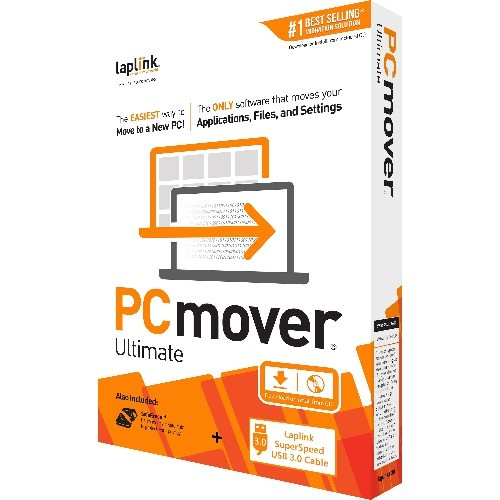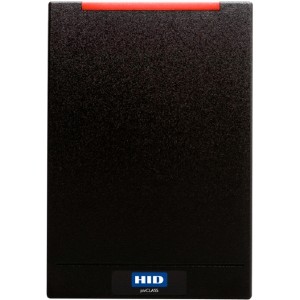Laplink PCmover v.11.0 Ultimate With SuperSpeed USB 3.0 Cable - Desktop Management - PC PAFGPCMP0B00APURTPEN
PAFGPCMP0B00APURTPEN | Laplink®
Part Number: PAFGPCMP0B00APURTPEN
Condition: New
In Stock:
Out of stock
Real time availability 
Notify Me
Product Specifications
Laplink PCmover v.11.0 Ultimate With SuperSpeed USB 3.0 Cable - Desktop Management - PC PAFGPCMP0B00APURTPEN
LAPLINK PCMOVER ULTIMATE V11 - 10USE W/ SUPERSPEED USB 3.0 CABLE
Manufacturer Part Number: PAFGPCMP0B00APURTPEN
MANUFACTURER NAME: Laplink
MANUFACTURER PART NUMBER: PAFGPCMP0B00APURTPEN
UPC EAN CODE: 048296309483
LANGUAGE: EN
MARKET:US
| General Information: | |
The Easiest Way to Move to a New PC | |
| Manufacturer | Laplink Software, Inc |
| Manufacturer Part Number | PAFGPCMP0B00APURTPEN |
| Manufacturer Website Address | http://www.laplink.com |
| Brand Name | Laplink |
| Product Name | PCmover v.11.0 Ultimate |
| Product Type | Software |
| Product UPC | 048296309483 |
| Product Information: | |
| Software Main Type | Utility |
| Software Sub Type | Utility |
| Software Name | PCmover v.11.0 Ultimate |
| Platform Supported | PC |
| Operating System Supported | Windows |
| License Information: | |
| License Quantity | 10 User |
| Miscellaneous: | |
| System Requirements | Operating System:
Hard Disk:
|
Questions and Answers
Questions and Answers | Ask CompSource |
Shipping / Returns
Shipping
Ground =
FREE
(Delivery within 2-7 business days)
Two Day Air = $25.00
(Delivery within 2 business days)
Standard One Day = $35.00
(Delivery within next business day)
Priority = $45.00
(Delivery within next business morning)
U.S Mail Priority (AA,AE,AP only) = $30.00
FedEx International Economy (Canada only) = $85.00
Typically out of stock items are filled within 1 to 14 business days but can and may take longer.
Shipping dates are best estimates based on product location and may vary with holidays.
If product requires trucking, additional fees may apply.
* Some destinations are subject to Applicable State/Duty Taxes
Returns
CompSource realizes that every product may have different return guidelines. Please see the policy below regarding this item.
This Product Has Limited Exchange Privileges.
Please call for return guidelines.
For support on this product, please contact Laplink. NONE www.laplink.com
Laplink Company's Information
Click Laplink for all products
Local #: 425-483-8088
Toll Free #: NONE
Tech Support #: 425-487-8804
Site: www.laplink.com
Product Reviews
Overall Rating | Write a Review
|
|
Best Sellers
More Best Sellers
Recently Viewed
Learn more about Softwares
Software Types
-
There are a ton of different categories and types of software, here are just some that CompSource has to offer;
- Backup & Recovery
- Database
- Design & Engineering
- Designing
- Development
- Firmware
- Games
- Graphics/Multimedia
- Licensing
- Managment
- Network & Communication
- Operating Systems
- Productivity Application
- Reference
- Security
- Software
- Software Suites
- Utility
We’re here to help you decide. Chat with us or give our professionals a quick phone call (800)-413-7361, we can assist with the best Software solution for your needs and budget.
Thank you very much for your super-speedy processing!--Dave DaveMore Reviews